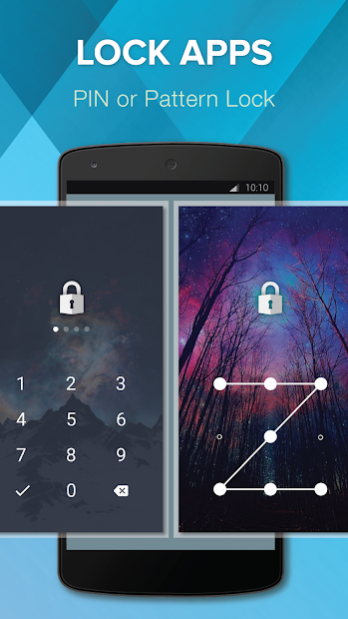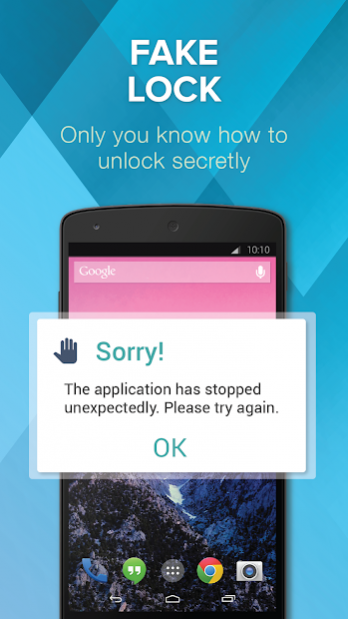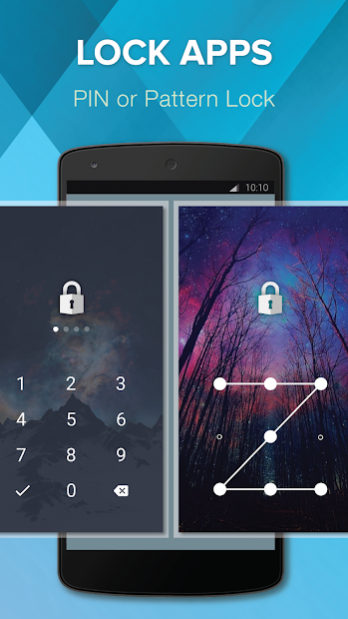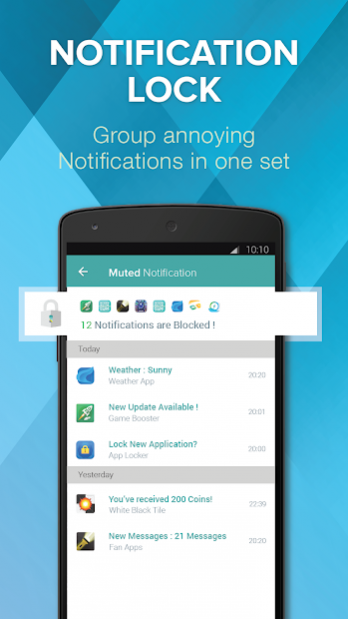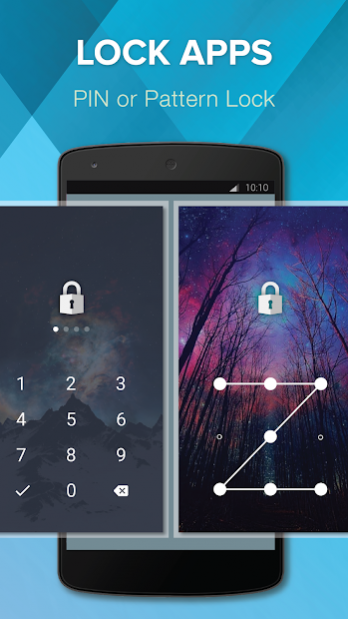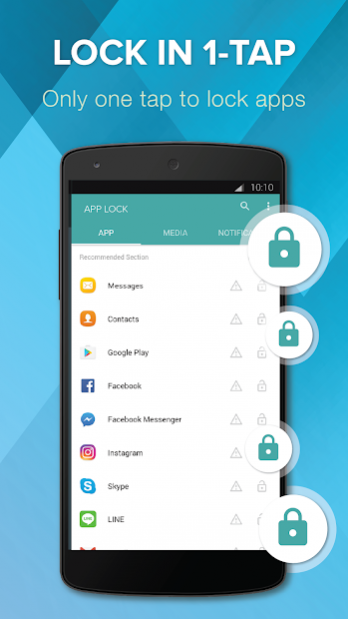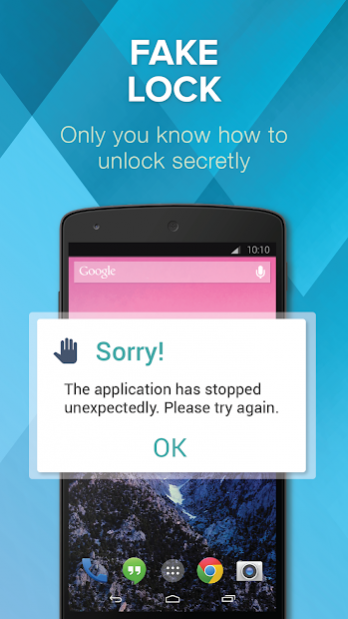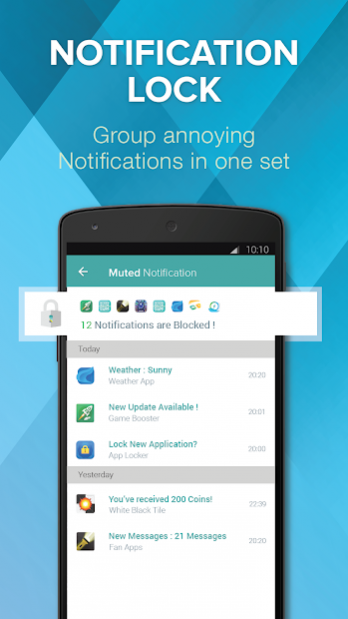AppLock -Lock App,Photo,Notice 1.0.6
Free Version
Publisher Description
AppLock -Lock App,Photo,Notice is a powerful Android AppLocker & Gallery Vault. Functions include (1) One-tap App Lock with PIN or Passcode (2) Fake App Lock to secretly lock away your apps from intruder. (3) Photo/Video Gallery Vault (4) Notification Locker!
AppLock is a powerful privacy guard for your phone, locks away your important apps, photos, videos, and notifications from unwanted visitor!
* FEATURES *
1. One-tap AppLock
Locking your app with PIN or Passcode is just one tap away. Locking apps with this application will prevent anyone to launch your apps by asking them to input PIN or Passcode before going into the app main screen. AppLock also has a recommended section where you can easily select vulnerable high-privacy applications such as Contacts, SMS, E-mail and etc.
2. Fake AppLock
Obviously, normal applock will let the other intruder know that you have something to hide. This Fake AppLock shows a fake screen where the user won't know whether it's being locked or not. Only you know how to unlock!
3. Photo/Video Gallery Vault
Lock/Unlock/Move your Photos and Videos with our beautiful gallery vault! Have any secret photos you don't want anyone to see? Use this application to lock away your important pictures/videos from intruders!
4. Notification Locker
Tired of getting too much notifications but lazy to set notifications muted one by one? This powerful function, Block Notifications Cleaner aggregates all of your notifications in one place at your pulldown menu, and let's you check whenever you want to check them.
AppLock-Lock App,Photo,Notice- Development Team is dedicated to make your Android life better! Give us your feedback anytime at feedback@1923america.com
About AppLock -Lock App,Photo,Notice
AppLock -Lock App,Photo,Notice is a free app for Android published in the System Maintenance list of apps, part of System Utilities.
The company that develops AppLock -Lock App,Photo,Notice is WebFactoryLLC. The latest version released by its developer is 1.0.6.
To install AppLock -Lock App,Photo,Notice on your Android device, just click the green Continue To App button above to start the installation process. The app is listed on our website since 2016-11-30 and was downloaded 7 times. We have already checked if the download link is safe, however for your own protection we recommend that you scan the downloaded app with your antivirus. Your antivirus may detect the AppLock -Lock App,Photo,Notice as malware as malware if the download link to mk.webfactory.lockerapp is broken.
How to install AppLock -Lock App,Photo,Notice on your Android device:
- Click on the Continue To App button on our website. This will redirect you to Google Play.
- Once the AppLock -Lock App,Photo,Notice is shown in the Google Play listing of your Android device, you can start its download and installation. Tap on the Install button located below the search bar and to the right of the app icon.
- A pop-up window with the permissions required by AppLock -Lock App,Photo,Notice will be shown. Click on Accept to continue the process.
- AppLock -Lock App,Photo,Notice will be downloaded onto your device, displaying a progress. Once the download completes, the installation will start and you'll get a notification after the installation is finished.